How to Track Your Packages
Tracking your packages is an important part of ensuring their safe and timely delivery. Whether you’re waiting for an online purchase or a package from a friend, tracking allows you to stay informed about its whereabouts. Here’s a step-by-step guide on how to track your packages:
1. Get the Tracking Number
The first step is to obtain the tracking number for your package. This number is usually provided by the sender or can be found on the shipping confirmation email. It is a unique identifier that allows you to track the progress of your package.
2. Visit the Carrier’s Website
Once you have the tracking number, visit the website of the carrier responsible for delivering your package. Popular carriers include UPS, FedEx, USPS, and DHL. Look for the tracking section on their website.
3. Enter the Tracking Number
On the tracking section of the carrier’s website, enter the tracking number in the designated field. Double-check the number to ensure accuracy. Some carriers may also provide alternative options such as scanning a barcode or using a mobile app to track your package.
4. Track Your Package
After entering the tracking number, click on the “Track” or “Submit” button to initiate the tracking process. The carrier’s website will then display the current status and location of your package. You may also see additional details such as estimated delivery date and any recent updates.
5. Receive Notifications
Many carriers offer the option to receive notifications about your package’s progress. You can choose to receive email or text message updates, which can be helpful in keeping you informed about any delays or changes in the delivery schedule.
By following these steps, you can easily track your packages and stay informed about their delivery status. Tracking your packages provides peace of mind and allows you to plan accordingly for their arrival.


Leave a Reply